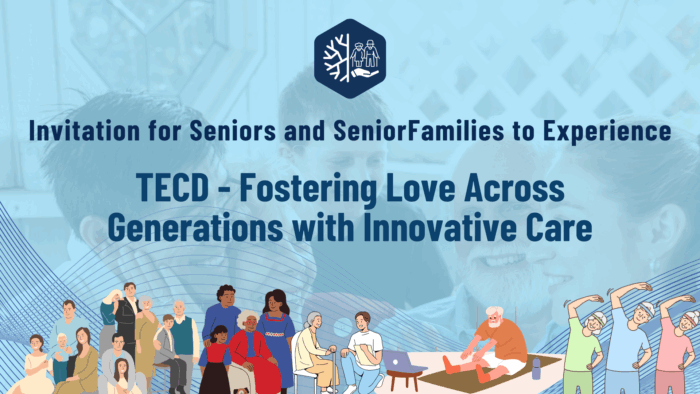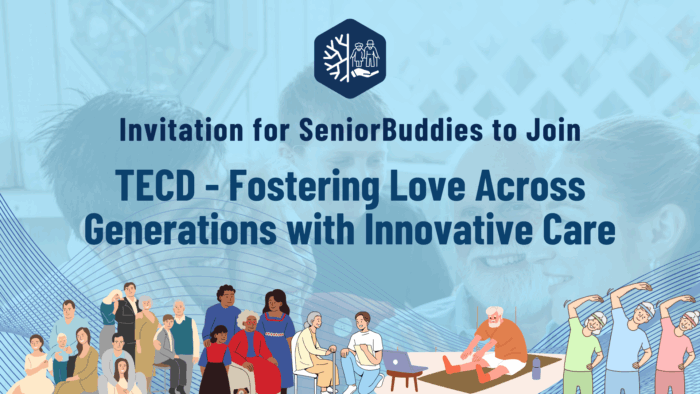This article will guide you how to buy KAT tokens easily on 2 exchanges MXC and Kucoin.
Instructions to buy KAT tokens on the MXC exchange
MXC is a high-volume digital asset trading service that provides users with safer, more convenient and intelligent blockchain asset circulation services. The full-featured exchange utilizes PoS staking, margin trading, ETF, futures, and DeFi products and services to bring millions of users across 70 countries a seamless trading experience.
Here are the steps to guide you how to buy KAT tokens on the MXC exchange:
- Register an account on the MXC trading platform
- Turn on 2FA security mode
- Deposit USDT into your account
- Buy KAT on the MXC exchange
I. Register an account on the MXC trading platform
First, you need to create an account on the MXC exchange. To create an account, you can click on the following link and follow the steps outlined below:

Click the Sign Up button and fill in personal information according to the exchange's instructions to create a new account.
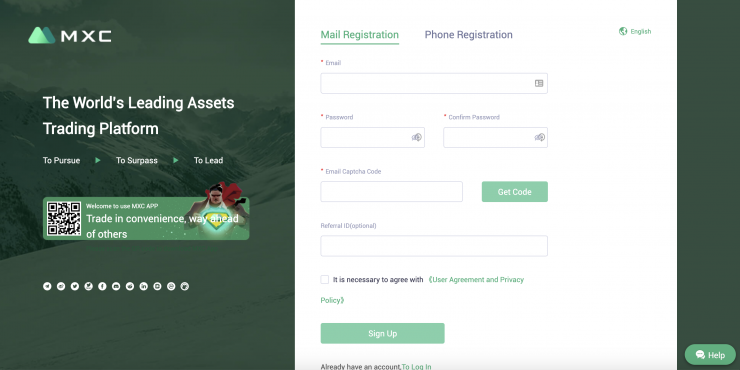
MXC will then send you an email confirming your registration.
You check your email and click on the link in the email to complete the account registration on the MXC.
II. Turn on 2FA security mode
Two Factor Authentication, or 2FA, is an extra layer of protection used to ensure the security of online accounts beyond just a username and password. Without 2FA security, you'll just enter the username and password to log into your account. A second layer of security added will help you better protect your account.
To enable 2FA security for your MXC account, you need to sign in to your account.
Next step, you access to the User Center on the homepage of the MXC floor or click on the link: https://www.mxc.com/ucenter/profile
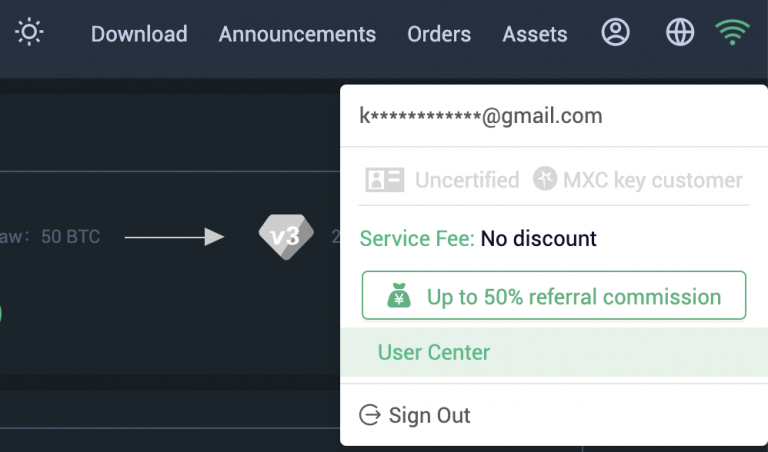
On the User Center page, find the Google Authentication section and click the Open button to enter the 2FA activation page.
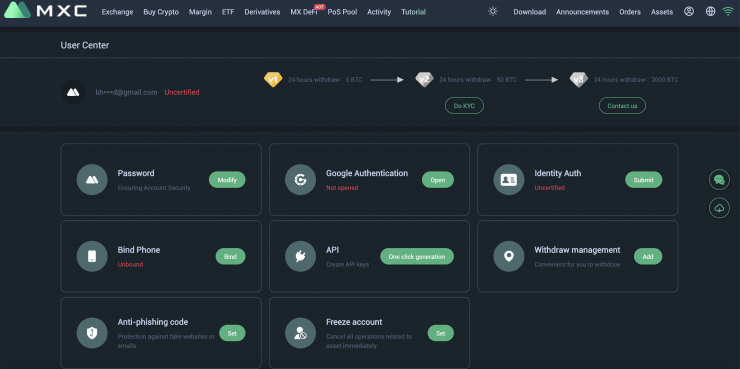
You complete the steps as instructed by the exchange. Note: you need to save the backup code - the code is in red in the image below. Finally, you scan the QR code to get the verification code.
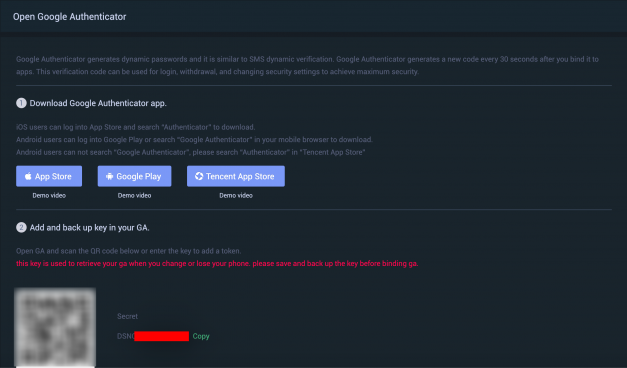
III. Deposit USDT into your account on the MXC exchange
MXC currently only supports KAT / USDT trading pairs. Therefore, to be able to buy KAT on the MXC exchange, you need to pre-load USDT into your account on the exchange.
On the home page, you need to go to the Assets section, then select the My Assets section
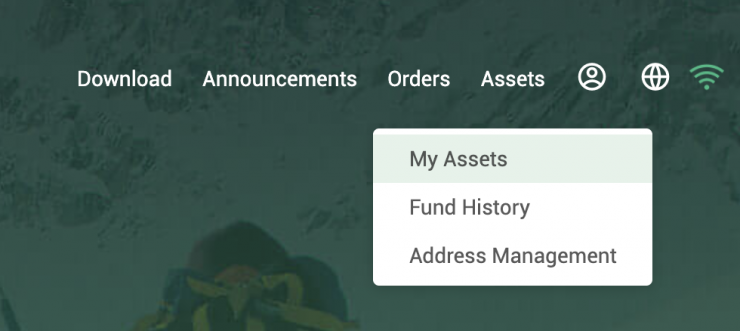
You will be taken to the Assets Overview page of the MXC exchange. After selecting the Deposit item, carefully check the currency you need to deposit into your account - here is USDT.
You click on Get address to get the wallet address. Note: USDT has 2 types of ERC-20 and TRC-20 tokens, you need to pay attention to deposit USDT correctly.
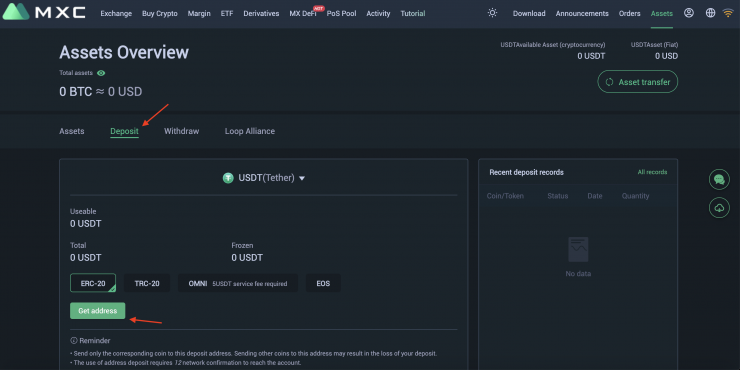
IV. Buy KAT on the MXC exchange
On the homepage of the MXC exchange, you select the Exchange section to be directed to the token exchange page.
In the search box on the right corner of the screen, you find the KAT / USDT pair and click on it to start buying KAT tokens.
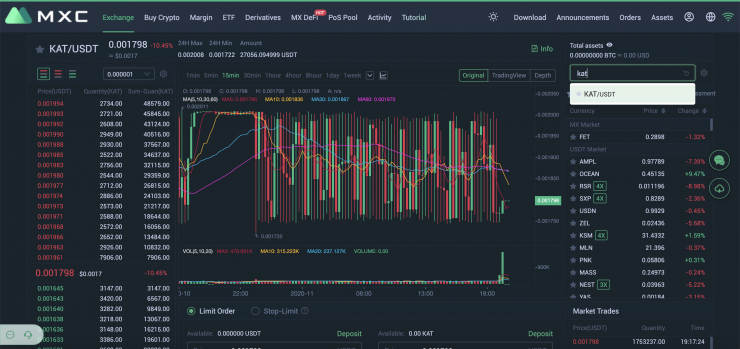
Below the chart is the area to help you place a buy order for KAT. Here, I guide you on how to place a buy order in the Limit Order method (buy at predetermined price). This is a very popular method of buying tokens on cryptocurrency exchanges.
- The Price box lets you enter the price you want to buy.
- The Amount box lets you enter the amount of KAT you need to buy.
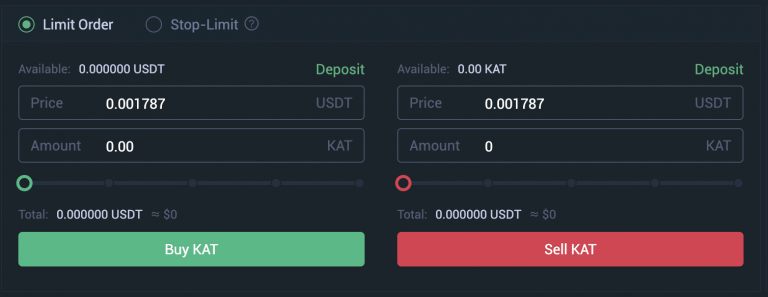
After placing your buy order, you need to wait a while for the market price to match your order. Finally, you will receive a notification that you have received the KAT token into your KAT wallet on MXC.
Instructions to buy KAT tokens on the Kucoin exchange
KuCoin is a cryptocurrency exchange. It has a solid reputation for being user-friendly (great for beginners), trustworthy, and secure. The platform is currently ranked number 41 in the list of largest crypto exchanges by CoinMarketCap, with an adjusted 24-hour trading volume of almost $200 million. KuCoin lists over 400 cryptocurrencies and tokens and is known for being an early adopter of new digital coins.
Below are the steps to guide you to trade on Kucoin exchange:
- Register an account on the KuCoin exchange
- Turn on 2FA security mode
- Deposit BTC or USDT into your account
- Buy KAT on the Kucoin exchange
I. Register an account on the Kucoin exchange
First, you need to create an account on the Kucoin exchange. To create an account, you can click on the following link and follow the steps outlined below:

Click the Sign Up button and fill in personal information according to the exchange's instructions to create a new account.
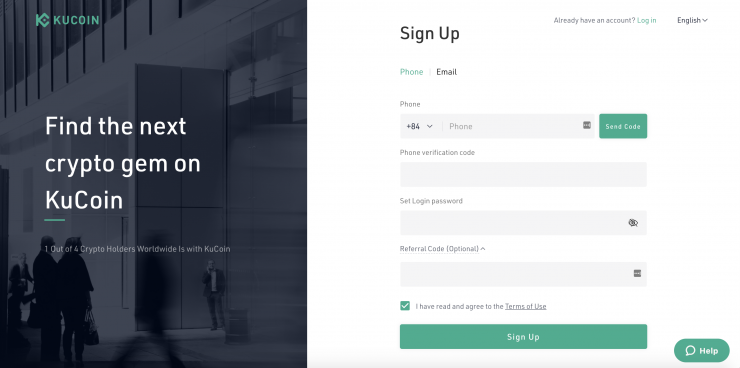
Kucoin exchange will then send you an email confirming your registration.
Check your email and click on the link to complete the Kucoin account registration.
II. Turn on 2FA security mode
To enable 2FA security for your Kucoin account, you need to log in to your account.
In the next step, you access the Security section of your account or click on the link: https://www.kucoin.com/account/security
Select Google Verification to enable 2FA code. Remember to save the backup QR code (the red code next to the QR Code) before you proceed to scan the QR code.
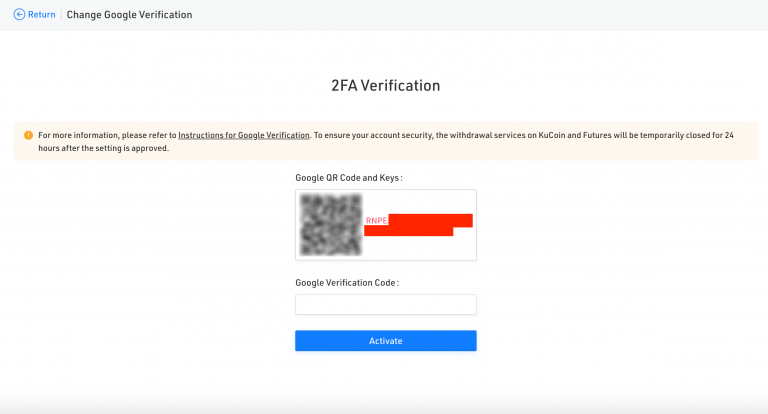
Scan the barcode with your Google Authenticator app and enter the 6-digit verification code. Click the Activate button to continue.
III. Deposit BTC or USDT into your account to start buying KAT
On the KuCoin exchange, to be able to buy KAT, you need to preload cryptocurrencies like BTC or USDT.
Click on Asset, then click on Main Account or click on the following link: https://www.kucoin.com/assets/main-account
Next, you click on the Deposit button to get the wallet address of BTC, USDT and transfer the corresponding amount of BTC, USDT tokens to that wallet address.
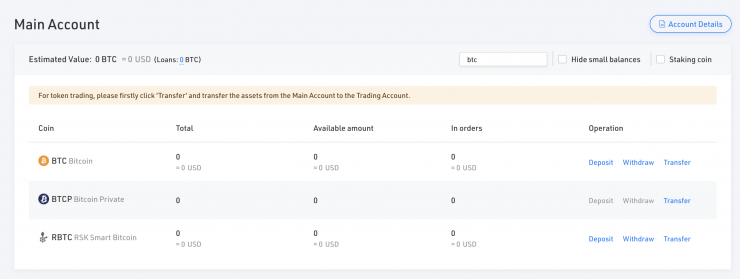
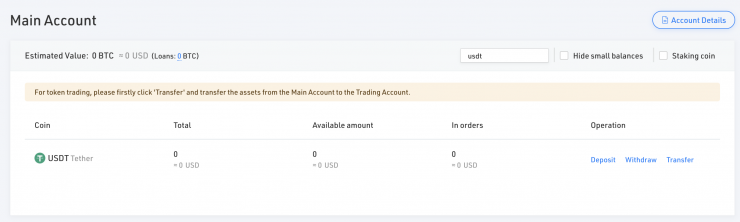
IV. Start buying KAT on Kucoin exchange
After transferring BTC, USDT to your wallet on Kucoin, please visit the Markets section on Kucoin's homepage or you can click on the following link: https://www.kucoin.com/markets
Next, you use the Search box to search for KAT tokens. Here, notice whether the currently selected column is USD (s) or BTC (red arrow in the picture).
Searching for KAT on the USD (s) column will help you find the KAT / USDT pair. With the BTC column you will find the KAT / BTC pair.
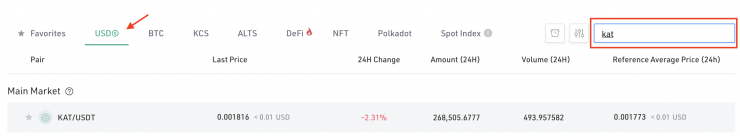
Find KAT / USDT on the USD (s) column
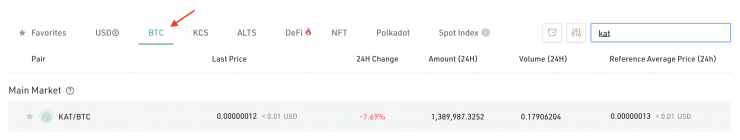
Find KAT / BTC on the BTC column
When you find the KAT trading pair you need, you click on the pair's name to switch to the token buying interface as shown below. Here I take an example with the KAT / USDT pair.

In the red square highlighted in the picture is the location where you place your order to buy KAT token. You can choose the amount of USDT to buy KAT. Here, I entered 50 USDT to buy KAT token.
After buying tokens successfully, go back to Assets to check the amount of KAT tokens you just bought in your account.