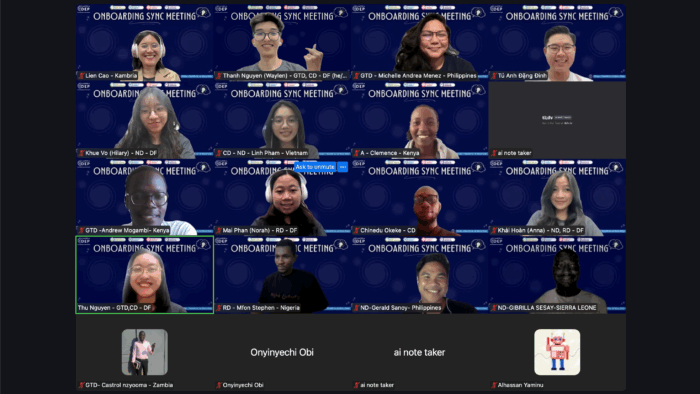Kambria Yield Tuning Engine (KYTE) is now also on Binance Smart Chain to take advantage of popular DeFi products such as PancakeSwap. Users can convert their KYTE tokens from ERC-20 to BEP-20 and start trading today. Note, this conversion is totally optional.
Step 1: Prepare your Binance Smart Chain wallet.
If you do not already have the MetaMask Wallet extension installed into your browser, please visit MetaMask.io and setup your wallet.
Ensure that your MetaMask Wallet is connected to Binance Smart Chain. To connect your Metamask wallet to BSC, please follow this guide.
Step 2: Connect to the BSC Bridge site:
Visit the KYTE Bridge site here at: bsc.kambria.io
Click on Connect Wallet. Make sure Ethereum Mainnet is selected.
Your $KYTE balance will appear here.
Enter the amount you would like to transfer, then click request. Or just click the MAX button.
Confirm the transactions within your wallet.
Then, wait until the transaction is complete. Congrats! You are now on BSC.
Step 3: Check your transaction.
Go to https://bscscan.com/
Enter your BSC public address, and select the BEP-20 Token Txns
Your transactions should appear here.
Step 4: Check your balance
Once the transaction is complete, go to your Metamask wallet. Click on BSC Mainnet to view your tokens.
If you still don’t see your tokens, add the custom token to MetaMask with the following address: 0x0995d8643645dd0cea60ab1acfa5ad2f642273d3
If you need assistance with this step, follow this guide to add custom tokens to MetaMask.
Click Next, and you should see your $KYTE tokens, now safely stored on Binance Smart Chain Mainnet.