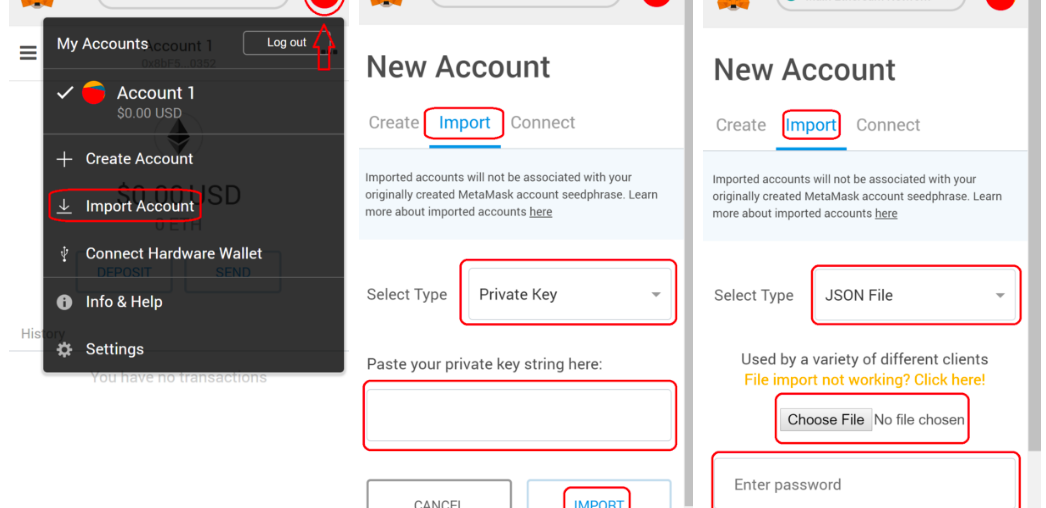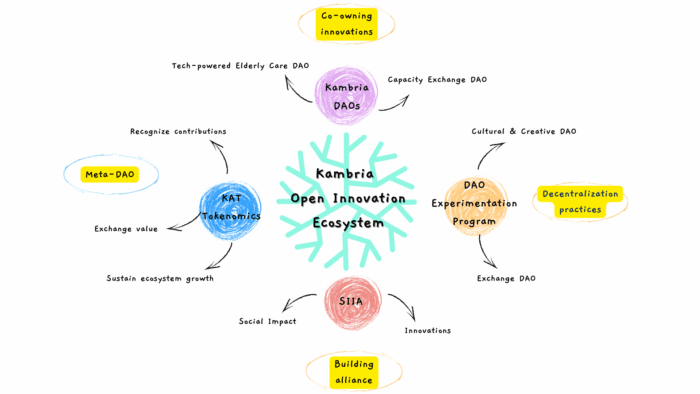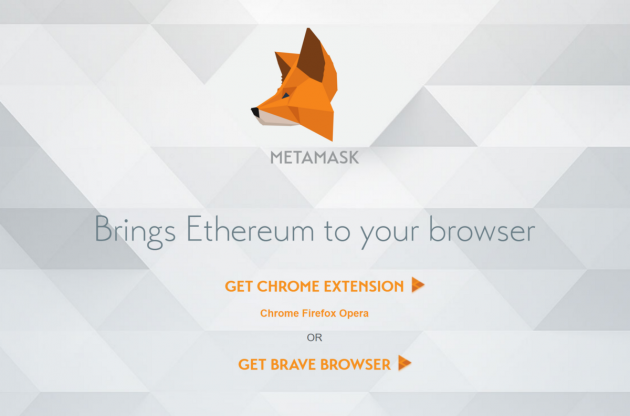
The purpose of this tutorial is to provide to you easy-to-follow instructions for creating a new wallet, or importing your existing wallet into MetaMask. You can use your MetaMask Wallet to interact with the Kambria Open Innovation Platform, as well as withdraw rewards from one of our hackathons or bounty challenges. If you have any questions at all, kindly email info@kambria.io with the subject “Wallet Help.” To make things easier, we've created this tutorial video for you to follow along. Utilize this with this article to assist you along the way. Enjoy!
How To Create a New Address
- If you have not downloaded MetaMask, you can find the link here. (Note: NEVER download an extension you are not completely sure about. There have been known fakes, designed to imitate real wallets and relieve you of your cryptocurrencies. Please visit the software creator’s official website if you are unsure).
- Open the MetaMask extension by clicking on it in the top right-hand side of your browser toolbar, and click the “fox” get started. You will be instructed to either create a password, or import an account with a seed phrase. If you have a seed phrase from another wallet, you can enter it here; otherwise, create a password very complicated in nature (I recommend using a password generator like LastPass). Write this password down, on paper, by hand. Do not store it as a photo or plain-text file on any of your devices.
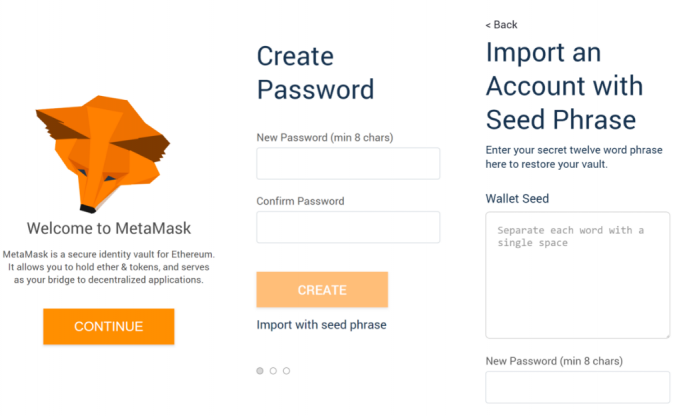
- Proceed through the next step and terms of use until you get to the “Secret Backup Phrase” Here is, again, where you want to hand-write your secret phrase. You will use this to recover your funds in the event of hardware/software failure. This is very important, and needs to be stored in several safe locations (safety deposit box, safe, etc).
IMPORTANT NOTE: DO NOT SHARE THIS PASSPHRASE WITH ANYONE! If anyone else gets access to these words, you will lose your funds indefinitely.
At this point, you can either deposit ETH into your account, and interact with the Kambria Portal, or you can continue on importing your private keys, JSON file, or hardware wallet. If you do not want to deposit, just click the “x.”
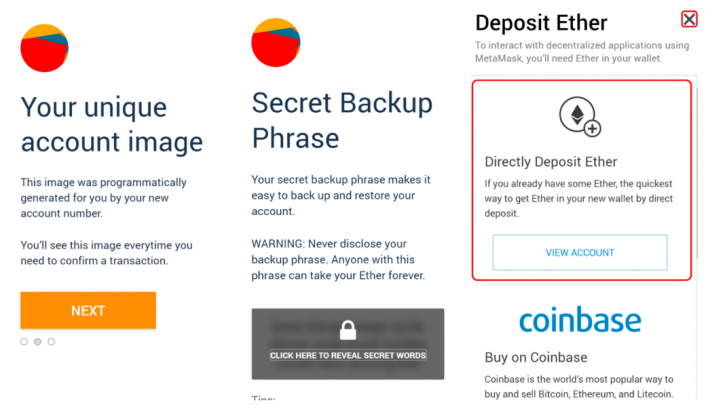
If you were just creating a new wallet, that’s it! You can now withdraw rewards. Just sign up with your newly created Ethereum Address, and will be able to retrieve your KAT. [Note: you are not required to withdraw your KAT. You can leave them on the platform.]
If you would like to import an existing wallet (optional), please follow the steps below.
Importing Your Wallet
- Click on your unique image in the top right-hand corner of MetaMask, and select “Import Account.”
- For Private Keys or JSON Files, click on the “Import” tab, and select from the drop-down box between the two options.
- For private keys, you must copy/paste your private key into the text box and import your account.
- For JSON files, you must upload the file into MetaMask, enter the password associated with your JSON file, and import your JSON file.
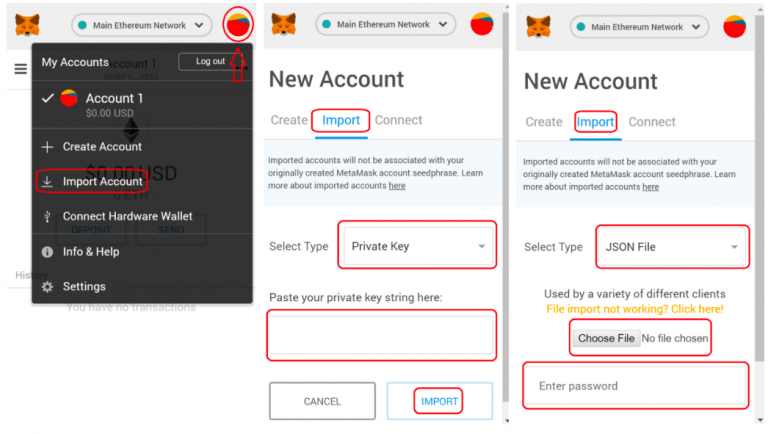
For instructions on how to connect a hardware wallet to MetaMask, please visit this tutorial.
We hope you found this tutorial helpful and easy to follow. If you have any questions or comments, please reach out to us at info@kambria.io, and we will be happy to help you on your journey. As always, thank you for your time, and we can’t wait to see what we can build together!